How to Play
What do I do?
The purpose of this game is to give you the freedom to exercise your creativity. Simply put, you create a level and then play it!There seems to already be a level in the game
That's the default level. Go ahead and delete it by pressing the trash bin.
How do I create a level?
You need a start and an end. The start is the spawn point of the playable character, the duck. Click the duck icon at the top to find the "important objects" tab. Then make sure the duck is selected.

The end is the finish balloon. If the duck touches the balloon you've won the level! In the same tab as the duck, click the balloon.

Ok, I've added a duck and a balloon. How do I play the level?
You need to switch to "play" mode. There are three modes available: Edit Mode
Edit Mode Play Mode
Play Mode Live-Edit Mode (play while you edit)
Live-Edit Mode (play while you edit)
I'm in play mode now but my duck is not doing anything.
You need to control it! Check out the question mark if you need help with the controls.
Anything else?

Yeah, try placing other kinds of objects to see what they do. Make sure you're in edit or live-edit mode and select any of the different object type tabs. Each tab tries to group objects that are "similar" into the same category.
Select an object and click around in the editor grid to place it.
What about the buttons to the left?
Good question! I'll explain what they do just by rattling them off quickly: Multiplayer (edit and play in the same level as your friends)
Multiplayer (edit and play in the same level as your friends) Share level (save your level as a url link and give to your friends)
Share level (save your level as a url link and give to your friends) Save level (save your level as a file)
Save level (save your level as a file) Load level (load a level saved as a file)
Load level (load a level saved as a file) Clear level (remove all objects and start from scratch)
Clear level (remove all objects and start from scratch) Help (tells you the controls)
Help (tells you the controls)
What's that text in the bottom left?
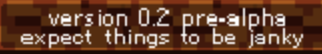 It's just letting you know that this game is still far from finished. Expect bugs and instability as everything is under construction. I want the game to be available to play during its development because that is the most direct way to document its progress. If you're wondering how development is coming along just play and you can experience it for yourself.
It's just letting you know that this game is still far from finished. Expect bugs and instability as everything is under construction. I want the game to be available to play during its development because that is the most direct way to document its progress. If you're wondering how development is coming along just play and you can experience it for yourself.